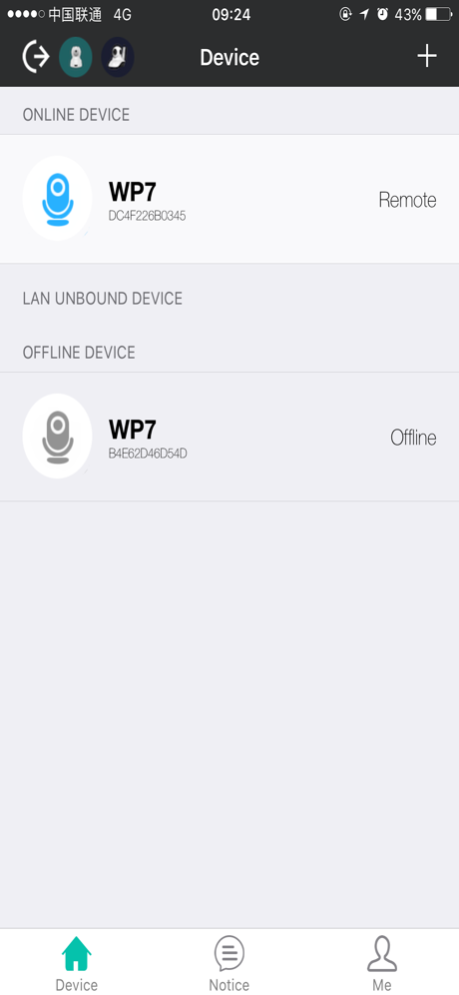WP7 2.4
Continue to app
Free Version
Publisher Description
WP7 is an infrared detection host, the machine of passive infrared detector using digital infrared dual fuzzy logic control processing technology and intelligent analysis algorithm, effectively distinguish human body movement and interference signals, to prevent false positives;
Infrared detection host can wireless infrared detectors, door sensor, smoke detectors, gas detectors, emergency button and other accessories;
The host can be an external speaker and alarm when the alarm sound decibels.
WP6 infrared detection of the host application must be used with WP6 infrared detection host hardware configuration for the first time mobile phones and devices must be in the same local area network (LAN), network normal circumstances can through the phone APP to control the state of the related equipment.
May 17, 2023
Version 2.4
Optimize distribution network
About WP7
WP7 is a free app for iOS published in the System Maintenance list of apps, part of System Utilities.
The company that develops WP7 is 传林 方. The latest version released by its developer is 2.4.
To install WP7 on your iOS device, just click the green Continue To App button above to start the installation process. The app is listed on our website since 2023-05-17 and was downloaded 0 times. We have already checked if the download link is safe, however for your own protection we recommend that you scan the downloaded app with your antivirus. Your antivirus may detect the WP7 as malware if the download link is broken.
How to install WP7 on your iOS device:
- Click on the Continue To App button on our website. This will redirect you to the App Store.
- Once the WP7 is shown in the iTunes listing of your iOS device, you can start its download and installation. Tap on the GET button to the right of the app to start downloading it.
- If you are not logged-in the iOS appstore app, you'll be prompted for your your Apple ID and/or password.
- After WP7 is downloaded, you'll see an INSTALL button to the right. Tap on it to start the actual installation of the iOS app.
- Once installation is finished you can tap on the OPEN button to start it. Its icon will also be added to your device home screen.